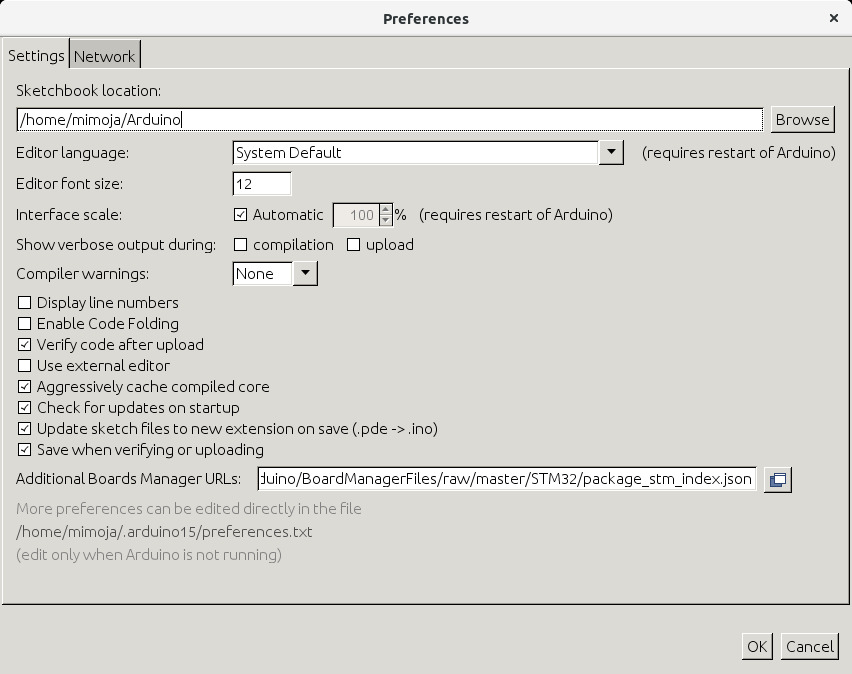
TLDR:
Aggressively cache compiled core from in the PreferencesI assume you are using a BluePill Board with an STLink programmer. You can burn the STM32duino bootloader, which will enable you to program over USB. This is not in the scope of this HowTo (for now).
Go to the Arduino Download Page and Download the Package that coresponds to your Operating System.
tar xfv Downloads/arduino-*-linux64.tar.xzNow start the Arduino IDE by running the arduino binary.
Go to File -> Preferences and copy the following URL to the Additional Board Manager URLs field:
https://raw.githubusercontent.com/stm32duino/BoardManagerFiles/d1c46284dec37305d563a87eecfb545e3c66a166/STM32/package_stm_index.json
For now the STM32duino project is refactoring its codebase and does not support the Bluepill. We use an old snapshot to circumvate this. Once this is fixed we can use this URL: https://github.com/stm32duino/BoardManagerFiles/raw/master/STM32/package_stm_index.json
On Windows you will have to download the driver and if you want the device manager utility, which will both require you to have a free account.
Choose Tools->Board->Boardmanager… , search for bluepill and install the STM32F1xx Cores by ST-Microelectronics package.
Go to File->Examples->01. Basics->Blink
Now go to Tools->Board->STM32F1xx->BluePill F103C8. Choose Tools->Upload Method->STLink
Click Upload. You should end up with an blinking LED.
dmesg --follow to ensure it is detected correctlyAggressively cache compiled core option. ## Talking to Lora module For now there is currently no compatible Lora MAC in C short lmic port. I will update this document once it get it to work.